How To Create a Landing Page

Si buscas
hosting web,
dominios web,
correos empresariales o
crear páginas web gratis,
ingresa a
PaginaMX
Por otro lado, si buscas crear códigos qr online ingresa al Creador de Códigos QR más potente que existe
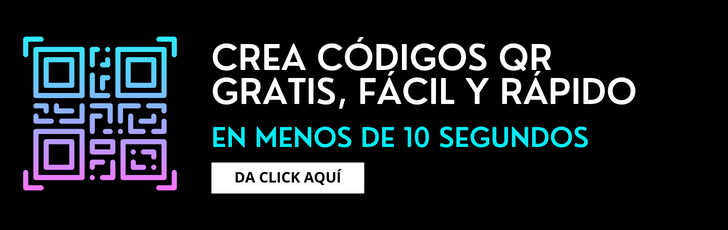
14 Tips to Create a Converting Landing Page
Landing page is used to grab the attention of online searcher. With the help of landing page the searcher will directly land on a specific page of a website. Instead of going through several other options the person will directly have access of the page of his interest. The structure of landing page should be simple with no footers and sidebars. Let us take a look on how to create a landing page. You can create your own landing page on face book, hub spot and word press etc. below is the method to create landing page on hub spot.
1. First of all go to content and click on landing pages option

2. It will open a new tab. On upper right hand side of this tab click on “create a new landing page” option.
3. Now select a template for your landing page. This template will work as the structure of your landing page. It’s up to you that which template you want to use because there are existing template, you can purchase template as well or create your own template.
4. If you want to create a landing page that has a form in it to be submitted by the online searcher than you should select the template having form module in it.
5. Your next step is to give your landing page a name. The structure of landing page should be simple to describe the purpose of your website there the name of landing page should be simple and explain the purpose of website. Don’t forget that should give it such name so that people can find it easily otherwise the whole function of landing page will be wasted. When you have written the name click on create button on the right hand side to start adding images, text or description to your landing page.
6. Now you can add content to your landing page with the help of content editor.
7. Write the page title in bold letters. It should explain the purpose of your website and should not be copied from anywhere.
8. Don’t forget to enter the URL of your page
9. If its form than you should form title as well
10. Also choose the basic settings of your landing page.
11. Give some Meta description as well if you want to. This description will appear in the landing page with search results. The description should not be more than 150 words. Your keywords should be related to your description and your Meta description should be unique as well just like the landing page name.
12. Now select the advanced settings of your landing page like page setting and style settings.
13. You can use the password option in advance settings as well. This option can be used if you want your landing page for particular visitors.
14. After entering content and setting of your page you can publish it. It depends on you that you want to publish it immediately or at a particular date and time.

Tu Sitio Web Gratis
© 2024 How To Create a Landing Page03531
Add a comment